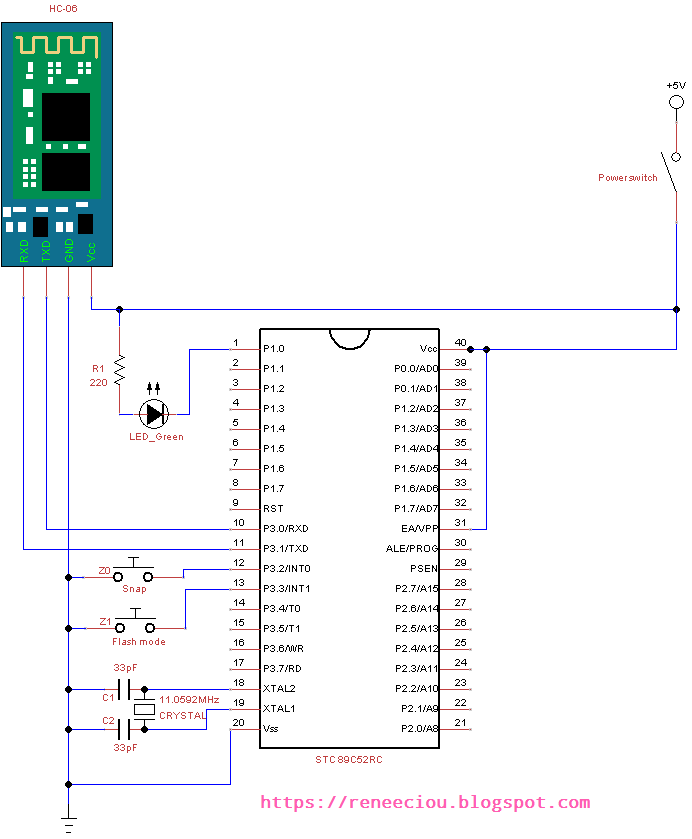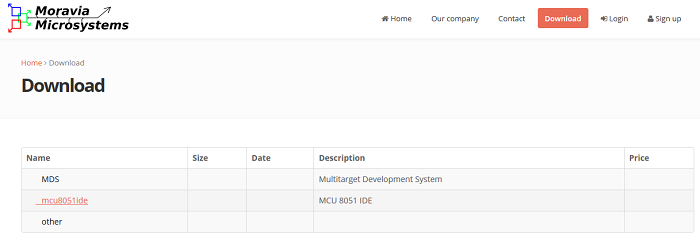Privacy Policy
Let's refer to "Bluetooth Remote Camera" as "the app".- This app is used to take a quick remote shot or video recording with your friends or family. Do not use in other applications, for example, as rear view camera in your car because bluetooth video streaming is very slow and cannot give you an immediate preview. It is your responsibility to avoid such use.
- The app does not collect the personal data and any sensitive information. I respect your privacy!
- The app asks for camera permission in order to use the camera to take photos and record videos.
- The app asks for record audio permission in order to record audio when recording videos.
- The app asks for location permission is to allow users to geotag their photos, but this is optional and disabled by default. If enabled, the geotag information (your device location) is embedded in the photos' metadata. Location permission is also required for Bluetooth scan if the Android version is 6.0 or higher. I do not collect your location.
- The app asks for storage permission in order to save the photos you take. The photos you take are saved by default in /DCIM/camera.
- The app requires internet permission so that it can request advertisements through a net connection.
Last updated: 2018/11/04.